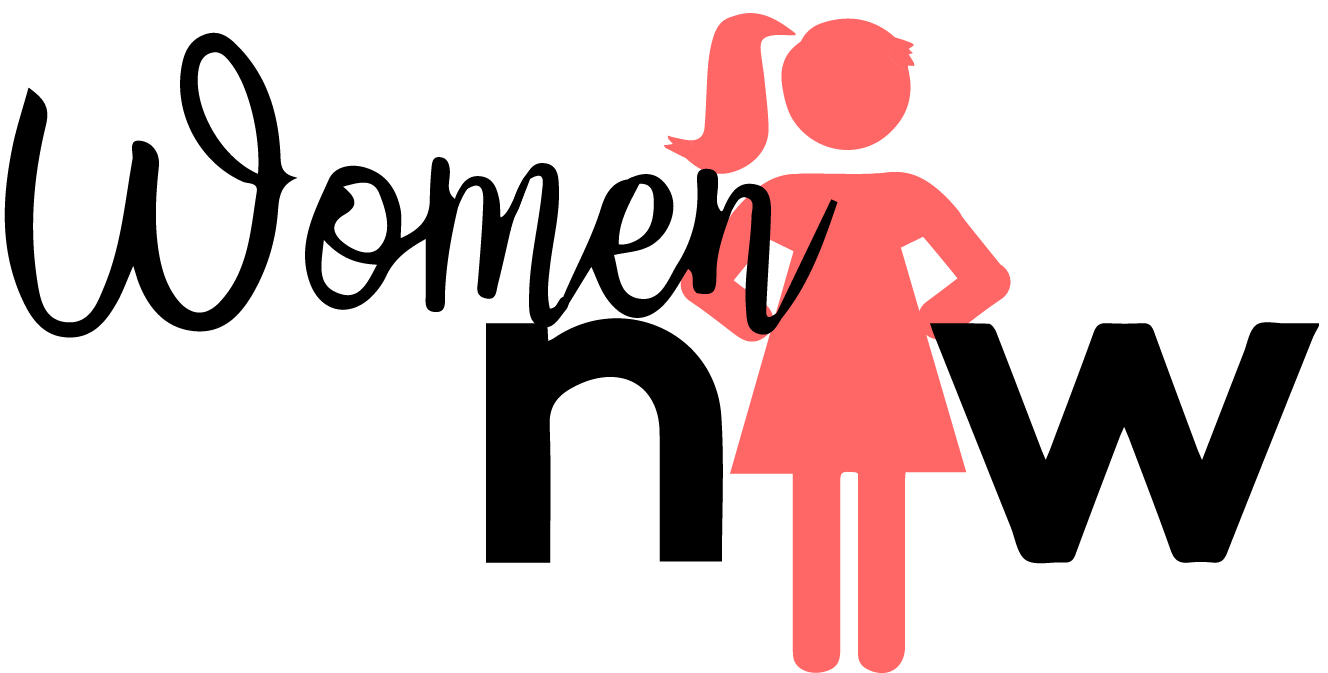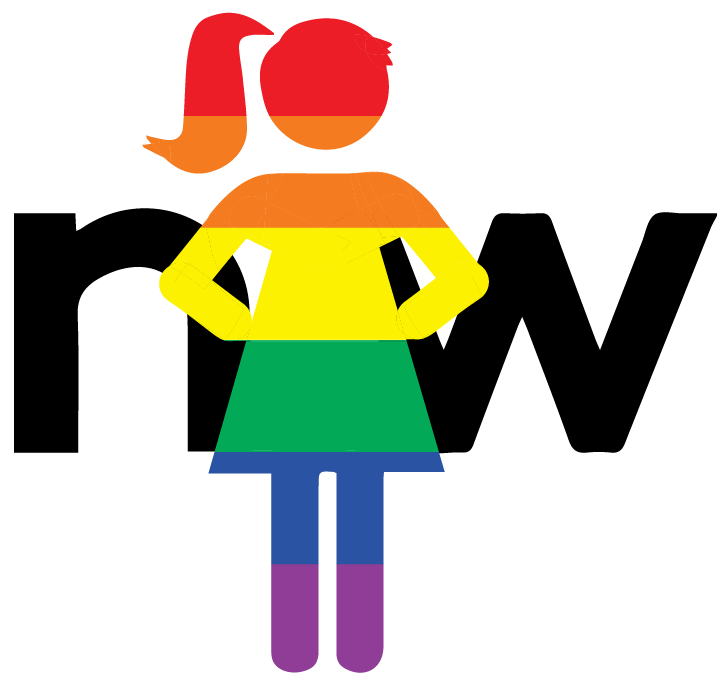Maximizing Your Study Time: Strategies for Success on the ServiceNow CSA Exam
Note: this content is applicable for the Tokyo version of the exam.
Background
Recently I was given the task of obtaining my ServiceNow Certified System Administrator (CSA) certification, and as it so happened one of my coworkers also needed to get their CSA. I had never attempted a certification exam before so I knew very little regarding the process and structure. On the other hand, my coworker took the CSA a couple of times already and had a good idea of the test format. However, they were new to the ServiceNow platform with only a few months of experience, mainly in custom applications, so their knowledge of out-of-box focused exam topics was severely lacking. We decided to study together in an attempt to make the process easier for both of us. The following post explains what we did to help us both pass our exams. To start with, when studying for anything it’s important to have a plan so let’s go over ours.
Our Study Plan
#1 - Set a Hard Deadline to Take Your Exam.
We scheduled our exam for the end of the month, which gave ourselves three weeks to go from nothing to being completely prepared for the exam. Having the deadline motivated us to study and pressured us to stay focused.
Week 1 of 3: Complete the Now Learning Courses.
We spent the first week of our studying going through the above courses. This should be an obvious starting place, as you need to complete the course to even get a voucher for the exam, but it is also where all of the content comes from. Even if you’ve failed the exam before, it doesn’t hurt to go through the course again just to have a solid foundation to build off of.
Week 2 of 3: Complete Additional ServiceNow Resources.
Once finishing the courses, we then moved into studying from additional ServiceNow resources such as:
eBook for ServiceNow Administration Fundamentals On Demand
Certification Exam Preparation: Certified System Administrator
(Link only works while logged in to Now Learning)
ServiceNow Certified System Administrator Exam Specification
These resources really were a great way to learn more. They also gave us a good idea of questions that could appear on the exam, as the study guide and the exam blueprint gave out 10 total example questions.
Week 3 of 3: Browse Community Resources (with caution) and practice in a PDI.
The final part of our study plan was to look through other resources posted by the ServiceNow Community:
By the time that we had gotten through everything on this list, we both felt very confident in the content of the exam.
It is worth noting that knowledge dumps and other resources on the Community are not the recommended method of studying and may not always be correct or it could be outdated. But when supplemented with the previous steps, it helped provide a mass of questions to practice and find gaps in our knowledge. If we encountered something we were not sure on, we were able to check the product documentation to validate the answer. We also spent time during this last week combing through our PDIs and verifying how OOB functionality works, such as the Service Catalog workflow or CMDB.
Bonus: Webassessor Tips
If this is your first time taking an online exam with Webassessor, here are some tips to make the online process as stress free as possible:
Give yourself a little extra time to ensure that you have everything in line.
Follow the instructions emailed to you the day before the exam to install LockDown Browser so that you are not rushed at the exam start time to have your computer set for the exam.
Use an external camera for your exam and have it positioned off to a side profile so they can see you, your eyes, your hands, the keyboard, and the monitor. They also recommend doing the exam on a non-work related computer.
Use similar lighting when taking the exam as when creating your biometric profile. We found in the past that authenticating your biometric profile can be a bit finicky to work if you don’t use similar lighting.
Have one monitor / screen, all others will need to be turned off. My coworker also had some moderators ask that they unplug extra monitors to ensure that it won’t turn on in the middle of the exam. Likewise, the only computer you can have in your immediate area is the one you are using to take your exam.
Disable your computer firewall. During my exam I was having webcam issues where the moderator was unable to see my camera feed during the initial check-in, despite the fact that it looked functional on my end. After talking with support, the solution was disabling the firewall and then re-enabling it after the exam was finished.
---
Looking to the future, we plan on utilizing our steps outlined earlier in this post for additional certifications. Starting with setting a realistic and reasonable deadline to give ourselves enough time to prepare for the exam, but not too much time that we start kicking the can down the road. If the certification we are trying to obtain is missing some of the resources that we were lucky enough to have with the CSA, we plan on substituting the missing resources with ones that are closely related, like relying on the product documentation more heavily.
Hopefully this study framework can help you pass your CSA as well!