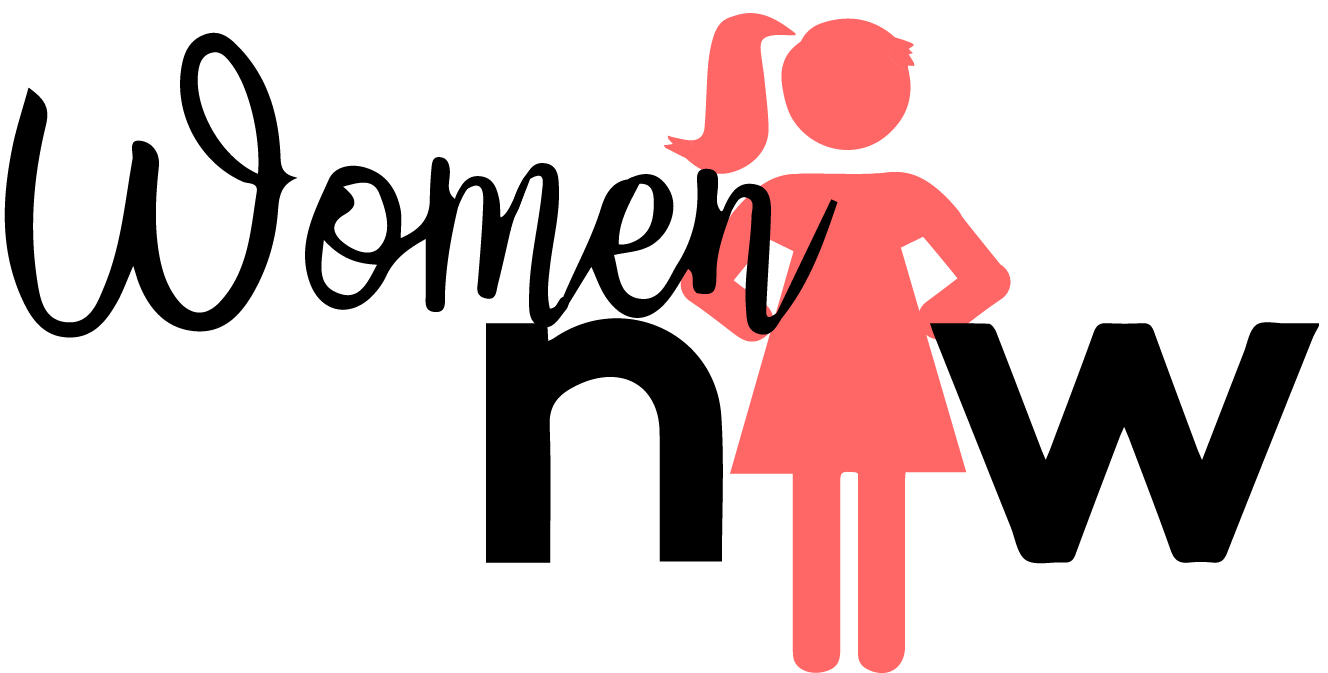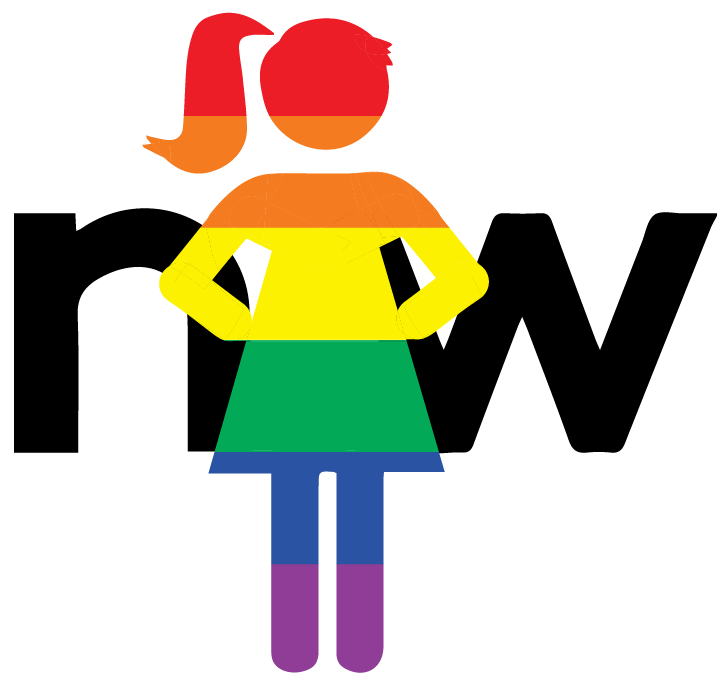Quebec UI Builder - Create an Experience
Last week Quebec was released for Personal Developer Instances. As we are now given the opportunity to explore the newest ServiceNow release, you’ll be seeing several posts over the next couple of months going over some of the new features. I spent a little time playing in the new UI Builder. I’ve documented below the steps I took to create an Experience.
But what is an Experience? Per the Docs site: “An experience is a collection of pages.” The Experience is where you might define elements such as the UI, page theme, etc.
Creating a new Experience
An Experience can be accessed within the UI Builder, once it has been created, but it first has to be created outside of the UI Builder.
From within the UI Builder, click the “Create experience in Platform” button
This will take you back to the Platform to the “UX Page Registries” [sys_ux_page_registry] table.
Create a new record. Here you will fill in the relevant information for you new experience.
Some things to note:
Page – There are several different ways to build out Now Experience pages in Quebec. In this field, you’re selecting which page to utilize for the build. Since we are focusing on the new UI Builder in Quebec, that’s what we will select.
App Shell UI – This defines the overall surrounding UI for your new experience. Out of box you have options such as Workspace and Portal App. This cannot be changed once the record has been created. Find more information on App Shell UIs.
Portal App Shell UI
Workspace App Shell UI
URL – This is the base URL for your experience. Any page you create for the experience will have this extension as part of its url. If your URL is myexp/ and you create a page called home, your full URL would be https://instance.service-now.com/now/myexp/hom
Note: The Docs show that this is required, but it was not mandatory in my PDI
Admin Panel – This record contains base information for your experience: landing path, default icon, themes, etc.
Note: While the Docs suggest that you can select an existing record, if I attempted to do so, I was met with an error stating that the record could only be associated with one Experience.
Once you submit the record and refresh the UI Builder, you should be able to select your new Experience and begin building out pages. Tune in soon for another fun filled Quebec post.
Resources
(3) Building a Portal with UI Builder in Quebec - Live Coding Happy Hour for 2021-01-22 - YouTube - Featuring our very own Maria Gabriella!