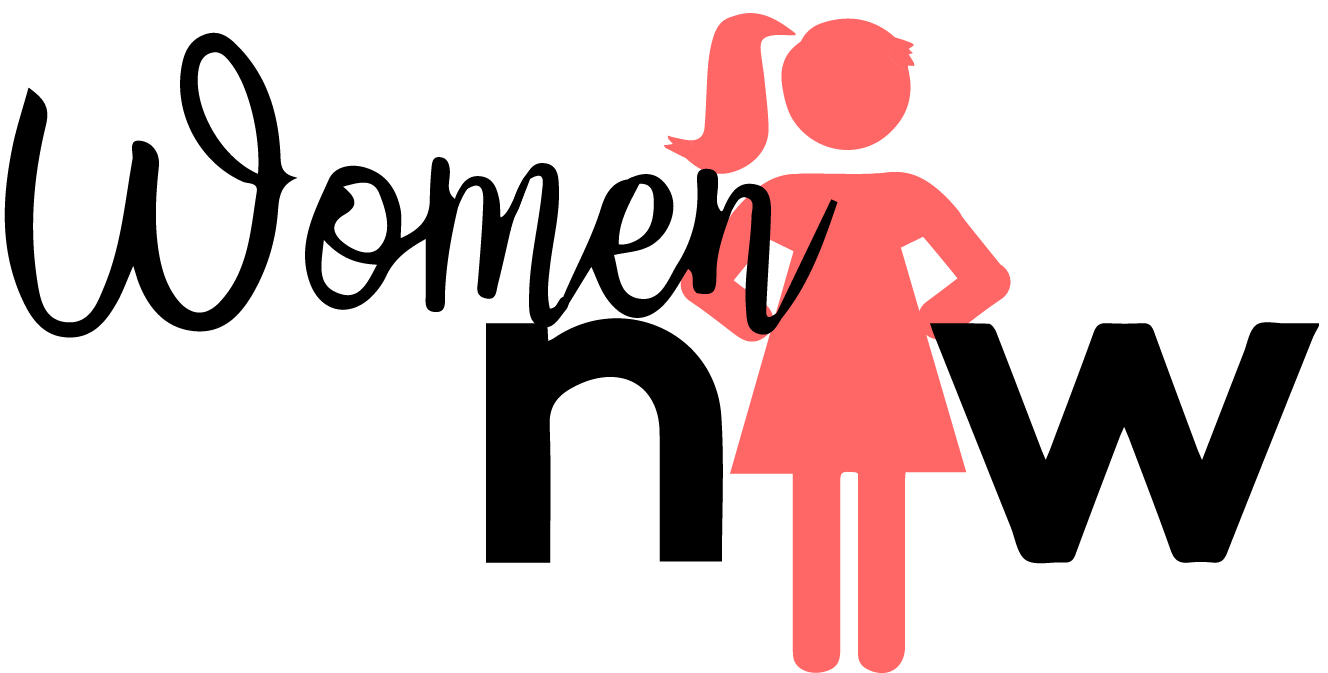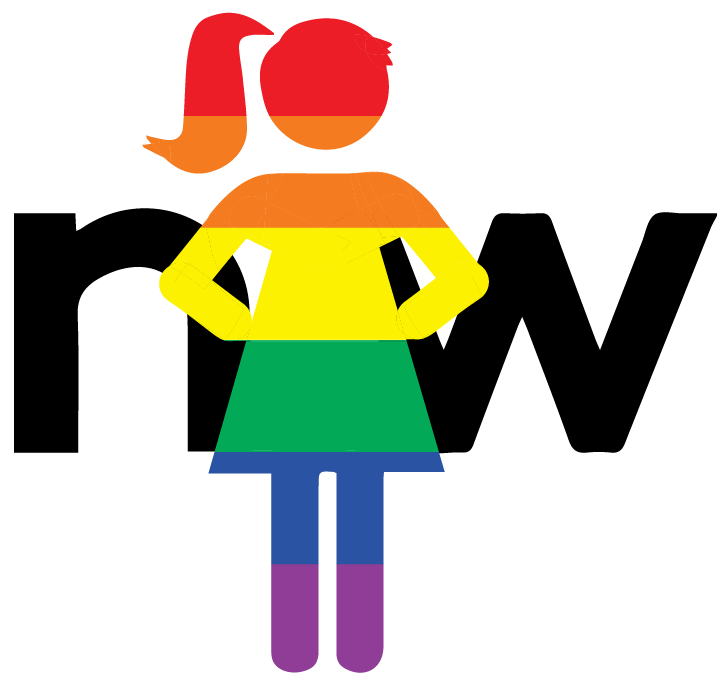Service Catalog Builder: The Basics
Qeubec is officially live! One of the themes for Quebec seems to be ‘the citizen developer’. This release has seen the UI Builder, the App Engine Studio and the Service Catalog Builder. Each of these new features allows for no-code or low-code development, the bread and butter for citizen development.
Today we’ll delve into the basics of the Service Catalog Builder. ServiceNow attempted something similar with the Catalog Item Designer several years ago, but it was not widely adopted. It was a bit clunky to use, and offered less freedom than building out an item the old-fashioned way. The new builder is definitely an upgrade. So let’s explore this a bit together.
*Note: All of the below information is from outside of AES. How the Catalog Builder may differ in AES is unknown at this time.
Roles
catalog_builder_editor - Create and edit catalog items in Catalog Builder
catalog_builder_editor_blank_templates - Create catalog items from scratch without the use of a template
catalog_template_editor - Create and edit catalog item templates
catalog_admin - Create and edit any catalog items in the Catalog Builder
Templates
Templates can be created for both standard catalog items and record producers. They provide guardrails that allow admins to give citizen developers permissions so that they can build and edit catalog items. Template users can also be restricted using User Criteria.
When creating a template, the only mandatory fields are template name, and user(s) with access to edit its values. Within the template, specify as much or as little as needed.
Edit Ownership
catalog_admin and admin roles can edit any catalog item within the system through the Catalog Builder (or UI16, as normal). For users with the ‘catalog_builder_editor’ role, they must be set as the owner of the item in order to edit it. By default, a user is set as the owner of any catalog item they create in the Catalog Builder. If an existing item needs to be passed to a user to manage, the “Owner” must be changed in UI16.
Check In/Check Out
This has been needed for some time in my opinion. Through the Catalog Builder, an item is ‘checked out’ in order to work on it. Similar to checking out a workflow, this prevents any other user from modifying the item while it’s checked out. This check in/check out procedure also prevents edits from being made in UI16, so long as the item is checked out.
One caveat: If the item is not checked out in Catalog Builder, then in UI16 the item does not have to be checked out to modify. This may cause some conflicts to arise. So there could still be some conflicts that arise from the situation. Hopefully the check-in/check-out procedure in UI16 will be completely enforced in a future version.
How to Check-Out/Check-in an item
Open the Catalog Builder and select a catalog item to be edited
Click “Edit Catalog Item” - At this time, the item is considered checked out
Complete any changes that need to be made to the item
Once the item is ready to be published, go to “Review and Submit”
Review the changes, and once it’s ready to be submitted, click “Submit”
At this point, the item is now published and can be checked out again by any authorized user
Other information
Unlike the new UI Builder, you do NOT have to create an item in the Catalog Builder for it to be available in the Catalog Builder.
Keep in mind that the Catalog Builder roles do not grant access to build workflows or flows. I would recommend you have several basic, reusable flows or workflows built out for this.
One further note, when creating an item with the catalog_builder_editor role, the item is restricted to only using Flows.
These roles do not restrict users to a scope or certain tables. If a user can build a catalog item, they can do so in any space. I was able to build a record producer for incident with only the catalog_builder_editor role.